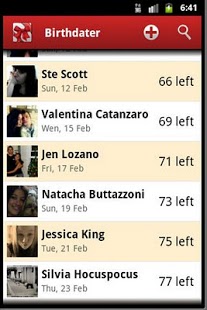Birthdater 1.3.2
Paid Version
Publisher Description
Never forget birthdays anymore with Birthdater!
Birthdater is a smart, intuitive and amazing INSTANT BIRTHDAYS MANAGER available only for Android.
Install Birthdater, add birthdays, synchronize it with your Facebook account and... FORGET IT! Birthdater will QUICKLY NOTIFY YOU ABOUT THE BIRTHDAYS of your friends, relatives, colleagues, and will you inform when it is time to say Happy Birthday...directly from your App!
WHAT CAN YOU DO WITH BIRTHDATER?
☺ VIEW YOUR FRIENDS' BIRTHDAYS: Launch the application, and it will immediately show you the list of your friends, their birthdays and the days missing until the birthday's date.
☺ SAY HAPPY BIRTHDAY: you don't need to spend time to say Happy Birthday to your friends!! Birthdater has a "Built-In Facebook Wall Writer System" that lets you write on your friend's Facebook Wall directly from the App without loosing any time!
☺ SYNCHRONIZE WITH FACEBOOK: anytime you like, you can synchronize Birthdater with Facebook with a simple tap on your device; instantly you will obtain the list of the upcoming birthdays!
☺ BE NOTIFIED: Birthdater will notify you when it is the birthday of one of your friends!
☺ ADD NEW BIRTHDAYS: launch Birthdater and with few finger taps you can immediately add your friends' birthday!
☺ EDIT INFORMATION: have you noted something wrong? Don't worry: you can instantly fix it up by tapping on your friend's name and modifying it!
------
Time is up: download BIRTHDATER and be sure that you won't forget to say Happy Birthday anymore!!
Any idea or suggestion: please send us an email on ankicdigital@gmail.com!
Available languages: English, Italian and Spanish!
SPECIAL LAUNCH OFFER: only 50 cents!!!
About Birthdater
Birthdater is a paid app for Android published in the Other list of apps, part of Communications.
The company that develops Birthdater is Ankic Digital. The latest version released by its developer is 1.3.2. This app was rated by 1 users of our site and has an average rating of 4.0.
To install Birthdater on your Android device, just click the green Continue To App button above to start the installation process. The app is listed on our website since 2013-03-28 and was downloaded 6 times. We have already checked if the download link is safe, however for your own protection we recommend that you scan the downloaded app with your antivirus. Your antivirus may detect the Birthdater as malware as malware if the download link to com.ozzem.mybirthday is broken.
How to install Birthdater on your Android device:
- Click on the Continue To App button on our website. This will redirect you to Google Play.
- Once the Birthdater is shown in the Google Play listing of your Android device, you can start its download and installation. Tap on the Install button located below the search bar and to the right of the app icon.
- A pop-up window with the permissions required by Birthdater will be shown. Click on Accept to continue the process.
- Birthdater will be downloaded onto your device, displaying a progress. Once the download completes, the installation will start and you'll get a notification after the installation is finished.